OKR Updates
- New fields in OKR
- Co-owners
- Access
- OKR Co-Owners: Now multiple users can be added as Co-owners for an OKR. Co-owners can view OKRs in MyOKRs, edit OKRs and update progress for Key Results in the OKR
- Private OKRs: Individual OKRs can be now marked as private, only OKR owner and co-owners can view the Private OKRs. Private OKRs will only be visible in MyOKR and will not be visible in search through filters
- Team OKRs: Team OKRs can now be restricted access only to team members of a team by setting the field Access as Team. Team OKRs can be viewed only in the team tab and will not be visible in search through filters. Note: Do not set Access as Team for OKRs for the Company level teams as everyone will be able to view these OKRs in the Company tab.
- Disable Confidence: Confidence in Hub and Create OKR page can be removed by disabling ‘Enable Confidence’ in Settings tab.
- Strategic Period : OKRs for Strategic Period (Multi year period) can now be created in OKRify. Create a new period with status Current Str Period in period tab, this new period will be available when creating OKR. OKRs for Strategic Periods will also be available in Objective and team hierarchy similar to other OKRs.
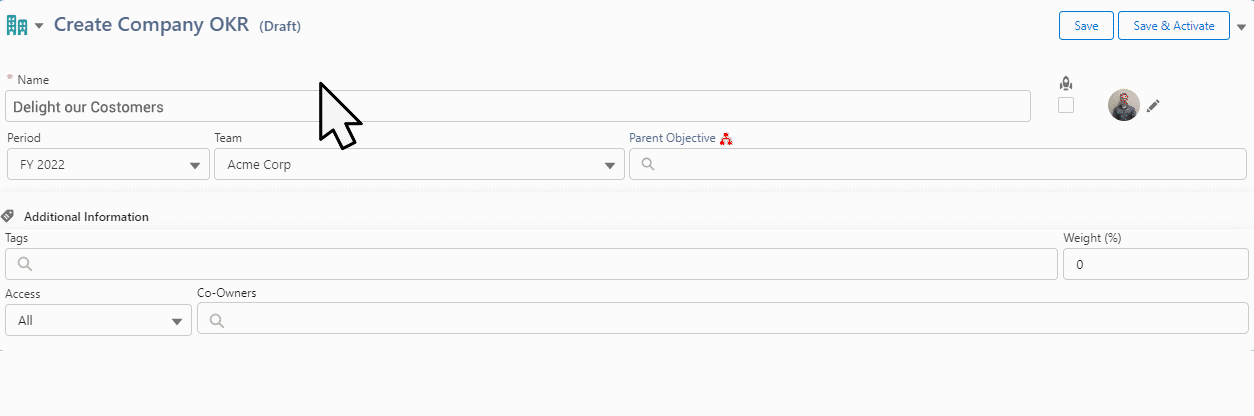
Meeting Updates
- Authorized users can update OKR’s Key Result progress update
- Help page in Meetings – Provides tips and tricks for Meetings