Release Notes: July 2021
We are very excited to announce our next release, OKRify’s July Release comes packed with many new features to help our customer manage their OKRs more efficiently
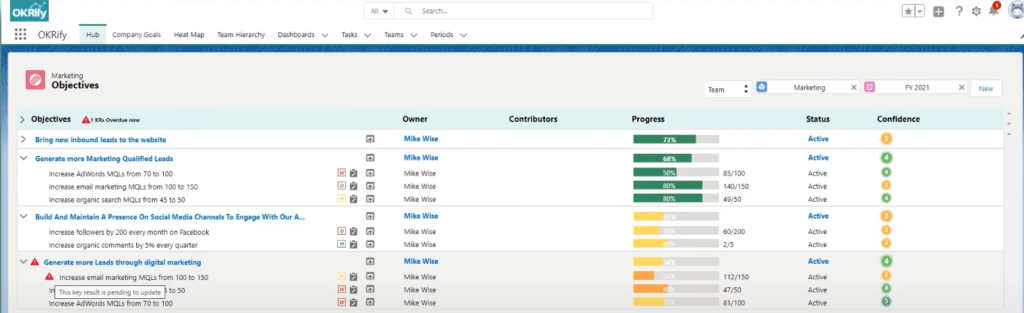
Improved Hub
With Hub being the Central place to manage all your OKR needs, we have added additional details in Hub which enable users to view relevant information they need to quickly track their Objectives and Key Results.
- Current Progress and Target values are now available for Key Results along with their Progress %. This will help users clearly view current and target values for Key Results in the hub without the need to go to the details page.
- Key Result Update Frequency field is added for each Key Result in hub and color-coded (Green, Yellow and Red) based on update frequency. This will help users to quickly identify Key Results that need regular progress updates.
Future Roadmap: Better UI, Integrated Chatter, and Task Creation for Objectives/Key Results in Hub.
Trend Graph and KR history
Trend Graph and KR History are added to the Key Result Progress Update Page to enable users to view Key Result progress history.
- Trend Graph: Trend Graph visualizes the Key Result progress over time in a linegraph. Trend Graph can also show the final projected value for the Key Result. OKRify uses historical progress information for the Key Result to automatically calculate the projected final value. This will provide users the ability to quickly view the projected and actual progress for a key result.
- KR History Tab: KR History tab shows the Key Result Progress in a tabular view, notes added during each update are also visible in this view.
Clone Objective
OKRify now provides cloning the ability to copy an Objective and its Key Results with a single click. The clone button is available on the View/Edit Objective page and copies all the information in the Objective and Key Results except the Period field. Clone Objective feature will enable users to easily clone OKRs with a single click and reduce the work needed to create new OKRs, especially when there is a need to create the same or similar objectives for the next period clone feature will significantly reduce the manual effort needed.
Roadmap – Create Objectives easily with a click from best practice OKR templates in OKRify.
Consolidated Weekly Key Result Email Notifications
Now OKRify provides the option to send a consolidated weekly email notification for all the KRs that are due. In the previous version, notifications are sent for each Key Result separately; this consolidated email notification feature will enable reduce the number of emails sent to users.
Team Hierarchy(Beta)
Team hierarchy will provide a complete overview of your organization’s team hierarchy set in OKRify along with each team’s progress and risks. This will enable executives and leaders to get the big picture of how teams are aligned and check their OKR progress and identify risks and opportunities within their teams.Additionally, Objectives for each team can also be quickly viewed with a click of a button.
Roadmap: Improved UI for Team hierarchy, ability to easily navigate and see objectives of more than one team at a time. Objective hierarchy to view how team objectives are aligned with Company Goals, this will help leaders to see how team OKRs are aligned with company OKRs and check their progress. This will help to proactively identify risks and opportunities across the organization.
Master Admin Permission Role
A new Permission Set ‘Okrify Edit Permission On Objective KR’ is added which will give access to change any OKR without the user needing to be a team member with edit access in a team. Team members with edit access can change any OKRs within their team.
Roadmap: We are also extending this permission to be able to update Key Result Progress for any Key Result in their organization.
Analytics
Below Dashboards updated to include Key Result Update Frequency Score and Projection Charts
- Org Risk (Current Qtr)
- Team (Current Qtr)
- Insights (Current Qtr)
Improved Search fields for Period and Team
Improved Search for Period and Team, now these fields show few last created values with just clicking the field without needing to enter values. This will especially help with the Period field in Hub and Create Objective page.
Default for Key Results
In Create Objective and Key Result Page, we are not defaulting more fields for Key Results. Now Type field is defaulted to ‘Increase to’ and the Key Result Owner field defaults to Objective Owner.
Other Fixes
- Fixed issue when Objective Name field was too long
- Script errors when creating objective and update Key Result Progress
New Custom Settings Added
Show Projection value in Trend Graph: Enabling this flag will show the projected value in the Trend graph
KROverdue Notify: Enabling this flag will send weekly email notifications for Overdue Key Results. Please schedule the Apex Class Key Result Overdue Notification Schedule weekly on the day email notifications needs to be sent to the users. We recommend scheduling the Apex class for Monday morning.
KR Overdue Sender Name: Name that will appear as the sender for the consolidated weekly email notifications.
KR Tolerance: Tolerance value for calculating the Update Score, the default value is ‘.6’. For Example: if the update frequency is weekly and KR Tolerance value is .6 any update made with the 7*.6 will not be considered a new update and the score will not increase. This will ensure updates are made at regular intervals.
For example: If a Key Result with Weekly Frequency Update is updated last on April 1st then if the next update is made on April 4 then this new update will not be considered to the KR update score, the internal has to be at least 4 Days (For KR tolerance score of .6).
KR Update Date Editable: This will allow the Update Date to be editable. Our recommendation is not to set this flag so users are not able to change the update date field.