OKR Updates
OKRify February 2023 release has exciting new updates to OKRMeetings and Scorecard features for an even better application for strategy and business execution in Salesforce.
OKR without KR(Progress based on Child OKRs)
New option to create an OKR without KRs is now available in OKRify. This feature will allow for a parent objective to have progress based on the child OKRs without needing a Key Result or Linked OKR type Key Result. The average progress of the child OKRs will be automatically updated as the progress of the parent objective without KRs.
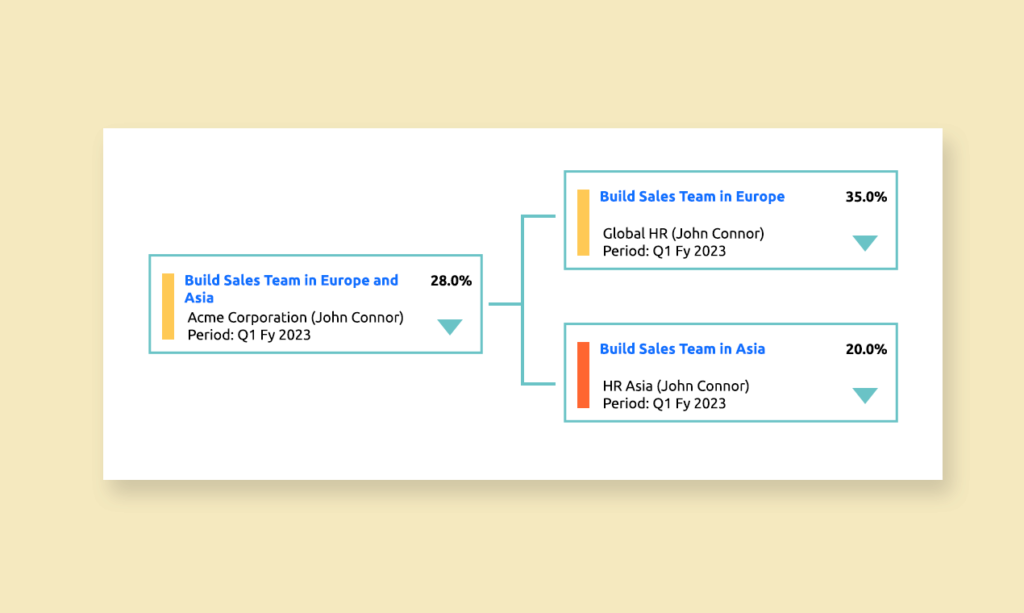
To create an OKR without KRs, simply disable the KRs from the additional information section in the OKR. Toggle button for disabling KRs will only be available for OKRs before OKR is saved. In the background, a KR named "Auto Update KR" will be created and used for updating the objective progress. This key result will be visible in the Hub and Objective Hierarchy.
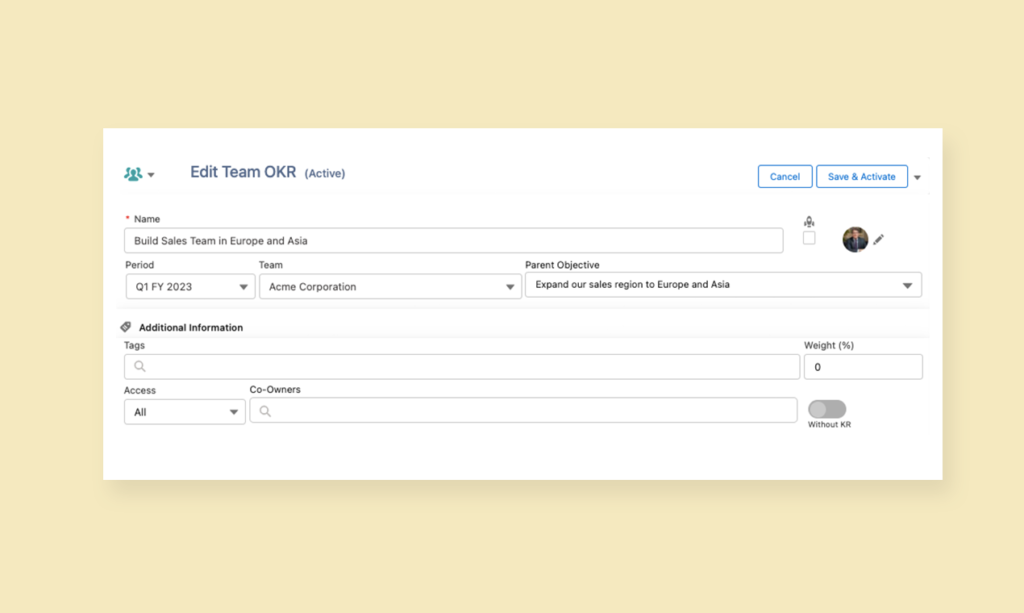
The OKR without KRs can be updated automatically using a batch apex class or from the Hub by clicking the Sync button for the Auto Update KR. It's important to note that an OKR without KRs will have a progress of 0% if there are no child OKRs.
Example Scenario:
Parent team OKR has been aligned with child team OKRs and Parent team OKR progress is based on the Child Team OKRs.
Configuration:
Schedule Okrify.KR up child batch Schedulable Apex class daily for automatic progress updates.
Click here for instructions to create OKR without KR
Click here for instructions to schedule Apex class
Split Target for Sobject, KPI Key Result types
The Split Target feature allows users to set shorter-term targets for Key Results, reducing the need to create multiple Objectives or Key Results. Split target is helping our customers set targets for periods in the same Key Result reducing the need for a large number of Objective and Key Results.
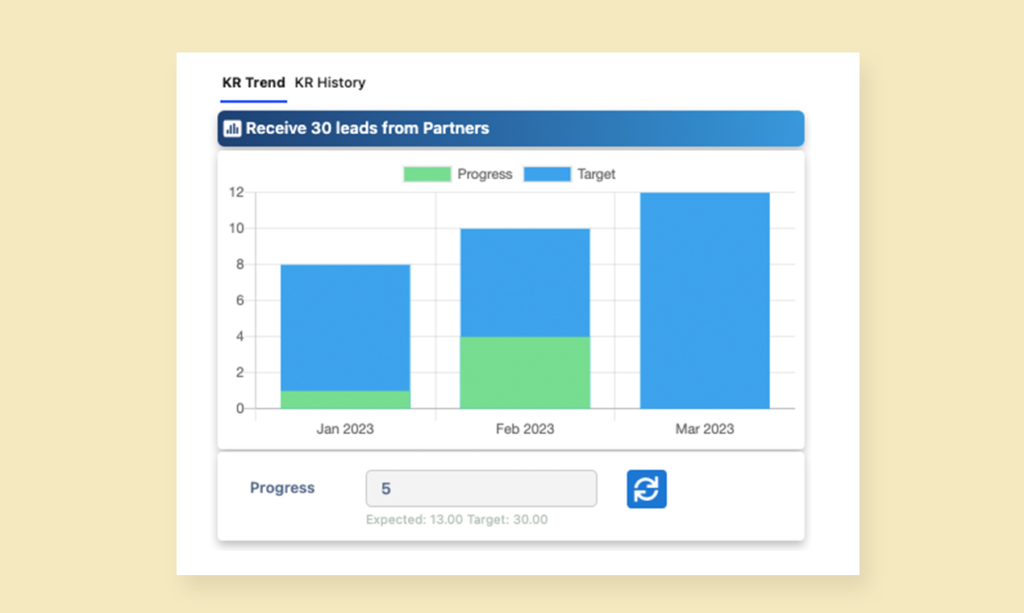
Previously only available for Number and Percent Key Results, this feature has now been extended to include Sobject and KPI Key Results. With this new update, users can easily split their targets into smaller time periods and track their progress automatically based on Salesforce data.
Example:
Sobject Key Result with split target
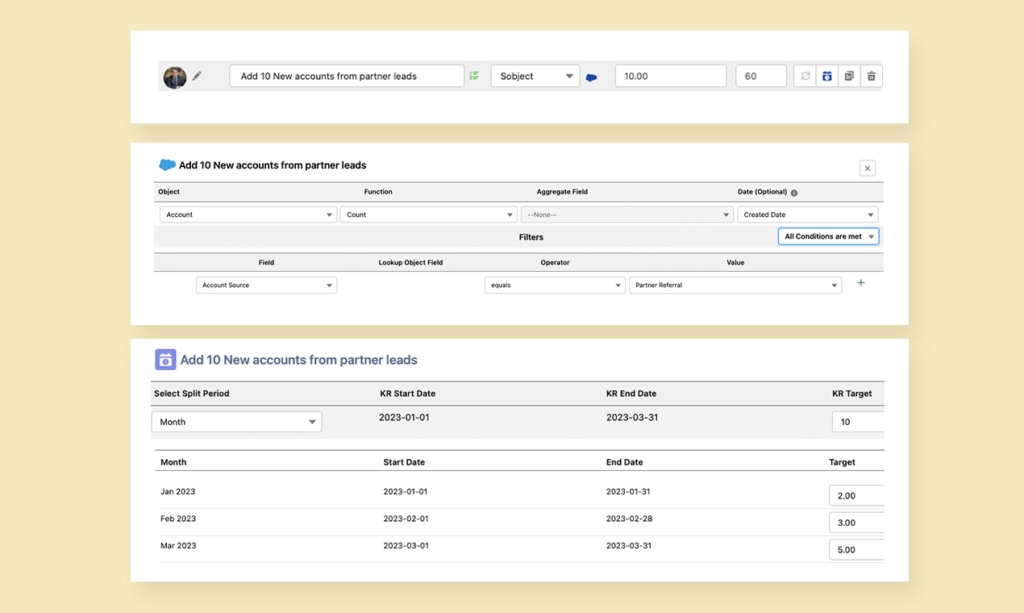
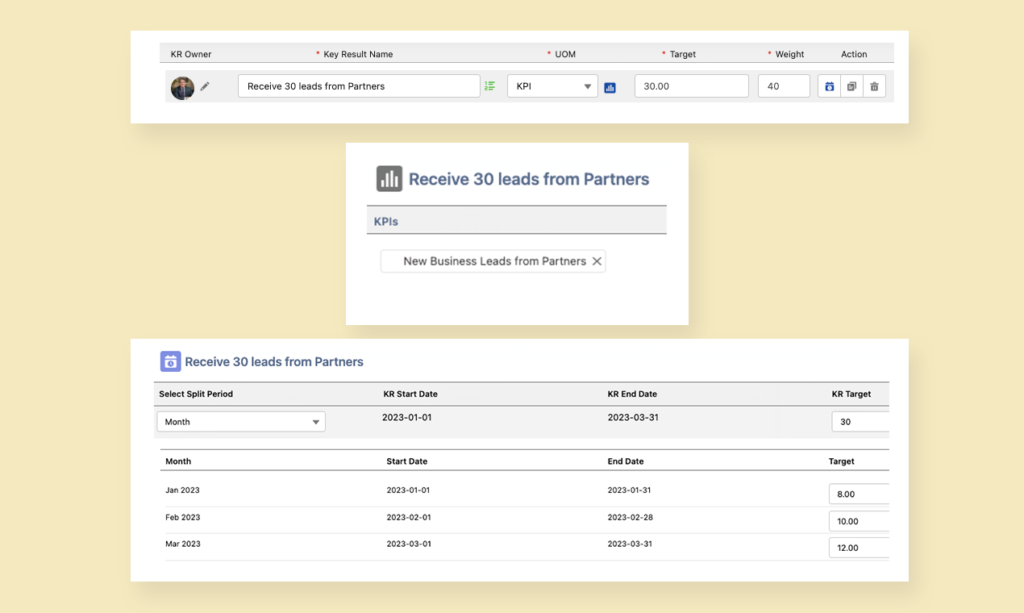
Split Target Issue
Issue:
If a split target progress field is cleared without a value then the progress for Key Result was not updating.
Fix:
If a split target field is cleared without any value then 0 will be automatically defaulted in the field enabling calculating the total progress of the Key Result and correctly updating the Key Result progress.
Hub - Increase/Decrease Arrow
Arrow displayed next to the progress/target of Key Results was to denote the Key Result Type - Increase to or Decrease to. This arrow has been removed as it was confusing for some users.

Now a down arrow will be shown next to Key Result name if the Key result is a Decrease to Type, no arrow will be shown for Increase to type Key Result.
Meeting Updates
Meetings can be used for 1:1, team and cross-functional meetings.
Meetings can be created in the OKRify application and a calendar event can be created in the Salesforce Calendar by enabling the Salesforce Event toggle button. If you have email integration with Salesforce calendar then the Meeting will be automatically synced with your email calendar.
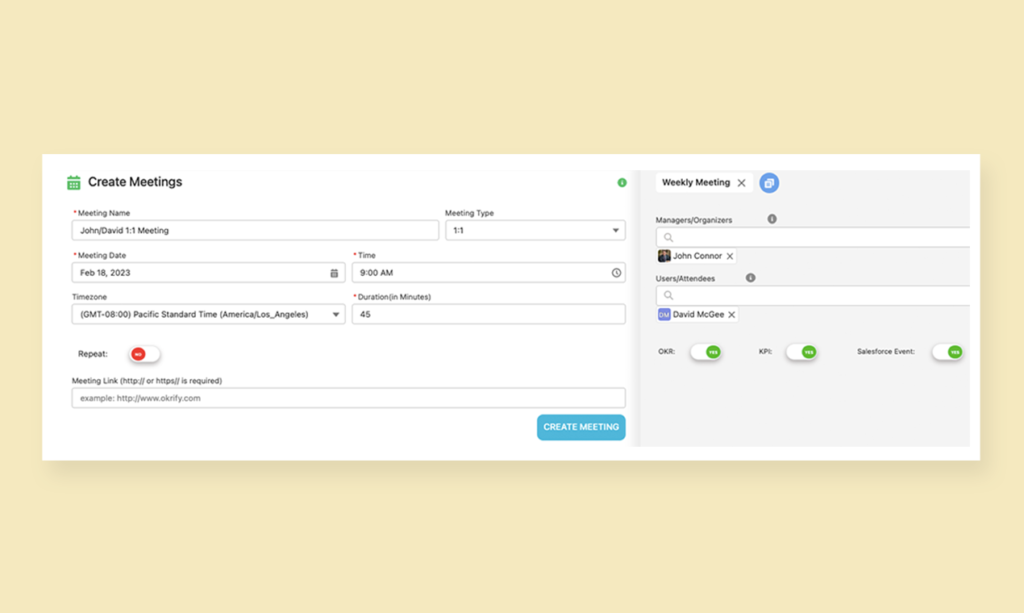
Create Calendar Event
In the February 2023 release, a new feature to create calendar events directly from the Meeting without the need for integration with Salesforce Calendar is now added.
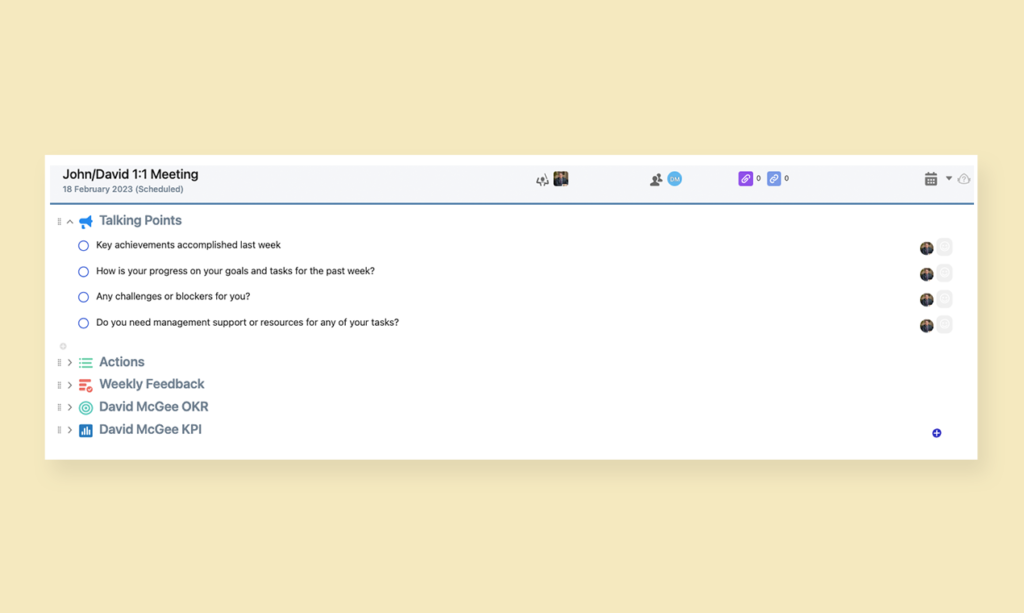
A new calendar event can be opened in your email calendar (Gmail, Outlook or Outlook 365) from the Meetings with the calendar button ![]() . Calendar button will be available once Meeting is scheduled.
. Calendar button will be available once Meeting is scheduled.
The new calendar event opened in the email calendar will automatically be populated with the below details from the meeting in Salesforce
- Meeting Name
- Date
- Attendees
- Meeting Information
- Meeting Talking Points
- Salesforce Meeting Link
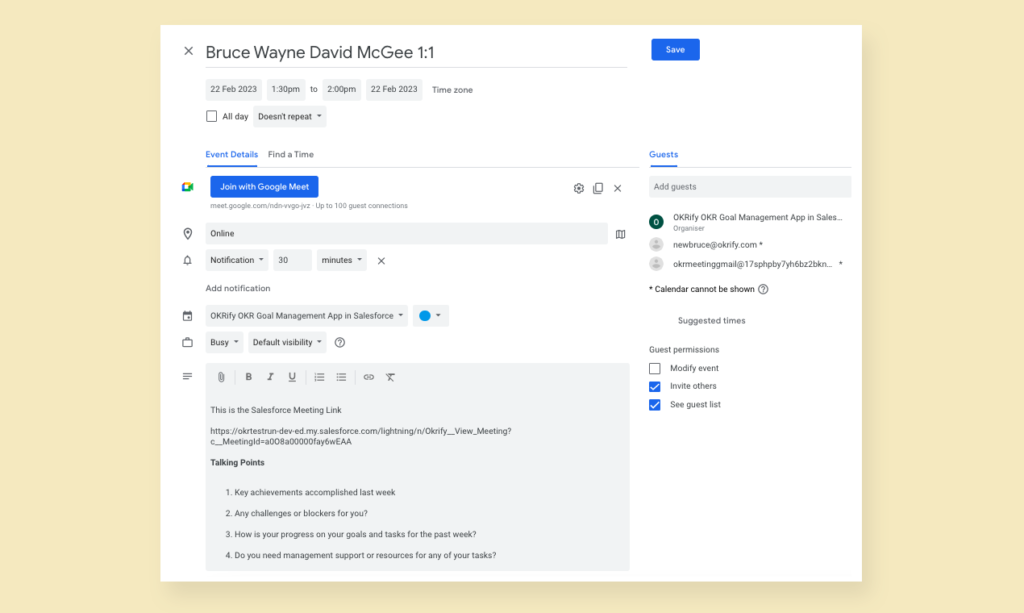
The Calendar event will work with Gmail, Outlook and Outlook 365 Email providers. The calendar is always opened in the web browser and you need to login into your email/calendar service.
Once a calendar event is scheduled, the meeting will be updated to show that the event is created. Information available about the calendar event depends on the email/calendar provider, please check the details below
Gmail:
Calendar event link is available along with the online google meeting link for the Meeting. Both can be accessed from Meeting, calendar event link is available in the Calendar icon and the Meeting link can be opened by using the link icon.
Outlook:
Both links are not available for Outlook, the calendar will show the message that there is an outlook calendar event created.
Outlook 365:
Teams Meeting Link will be available but the outlook calendar event link will not be available. Calendar will show the message that there is an outlook calendar event
Click here to view configuration to enable Create Calendar Event.
Scorecard Updates
Start Date and End Dates
Scorecard provides the ability to track performance for all members of the team based on one or more KPIs. Targets can also be set for users or even different periods.
Scorecard was activated on the creation date, in this release we have added Start Date and End date which provides the ability to activate Scorecard for past or future dates.

Future Roadmap Items
OKR
- Objective Progress History tracking - Ability to track how each Objective progresses over time.
- Baseline Type Key Result - This key result type is designed to track goals where the measure should not exceed a certain threshold at any time.
- Manage User Preference for Email Notification, Hub Grouping, Default team etc.
- Objective Hierarchy - Vertical view
Meetings
- Meeting Any Object:
Meeting is a powerful tool to run effective 1:1, team and cross-functional meetings. OKRify customers are running their recurring meetings in Salesforce now with Meetings.
Meetings will be even better with the ability to add any Salesforce object to your meetings, with meeting any object you can add an opportunity or case details to a meeting. Managers can coach with the ability to discuss specific records in recurring meetings and collaborate in Salesforce with Meeting.
Gamification:
Gamification is an effective approach to inspire and encourage your team. Scorecard is a gamification tool that can help fuel your team's motivation.
Furthermore, OKRify is developing a new contest feature that will enable you to conduct competitions among users or teams. These contests can be structured around one or more KPIs, allowing you to create a fun and engaging environment that motivates your team to strive for excellence.
*The availability of Future Roadmap items in the OKRify product is not assured, and the OKRify team retains the right to alter the timeline as needed.
Please send your suggestions and ideas to [email protected]