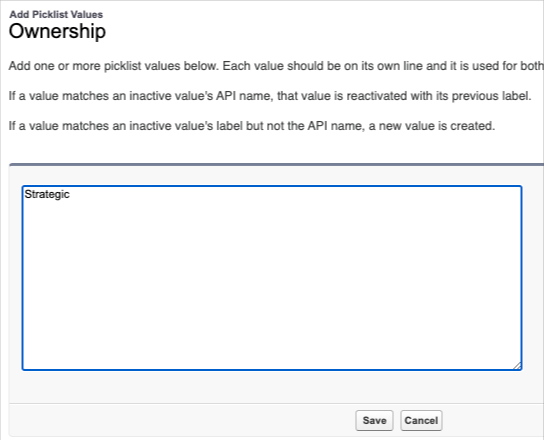Steps after upgrading to OKRify 2.0
Onboarding Guide
- Prerequisite before installing
- Installation
- Load Defaults
- Assign License
- Permission Set Assignment
- Enable Topics
- Setup Teams and Team Members
- Setup Periods
- General Settings
- Hub Default Settings
- Risk Colour Settings
- Default Settings
- Custom Fields
- Sobject/KPI Objects
- OKRify Settings
- Setup Email Notification
- Creating Calendar Event and Updating Meeting
Additional Setup Instructions
Update Ownership field picklist values in Objective Object
New OKR type is added in the new version for ‘Strategic Pillar’
Please follow the below steps to add the value ‘Strategic’ to the picklist of the Ownership field in Objective Object
1.Go to Setup -> Object Manger
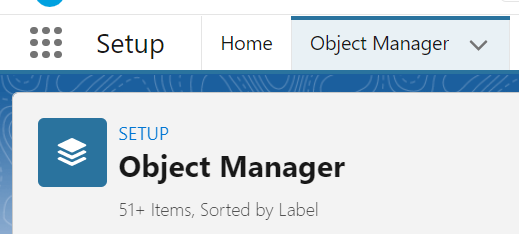
2. Search for Objective and Click on the Objective
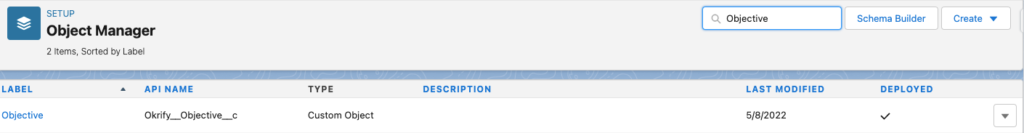
3. Click Fields & Relationship and search for Ownership
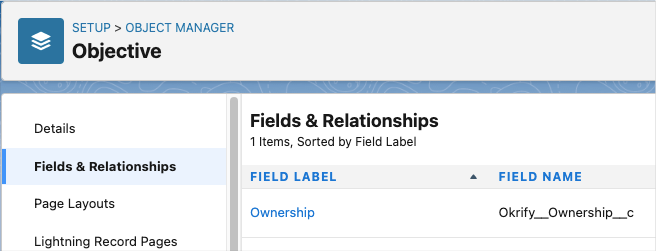
4. Scroll down and Go to Values
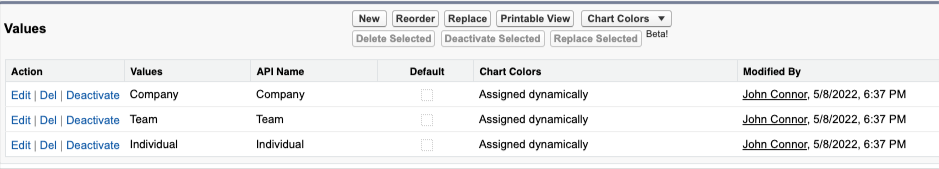
5. Click New, enter the value ‘Strategic’ and Save.