Assign License
Onboarding Guide
- Prerequisite before installing
- Installation
- Load Defaults
- Assign License
- Permission Set Assignment
- Enable Topics
- Setup Teams and Team Members
- Setup Periods
- General Settings
- Hub Default Settings
- Risk Colour Settings
- Default Settings
- Custom Fields
- Sobject/KPI Objects
- OKRify Settings
- Setup Email Notification
- Creating Calendar Event and Updating Meeting
Additional Setup Instructions
OKRify license has to be assigned to users who need access to the OKRify application. To apply license to users follow the below steps
1.Go to Setup
2.Search for Installed Packages
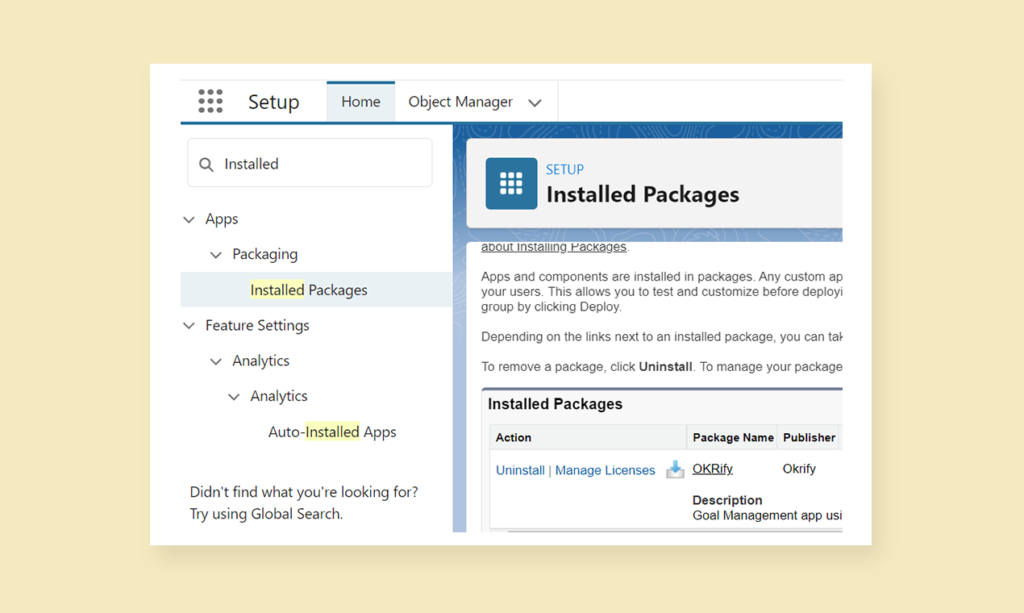
3.Click Manage Licenses for OKRify
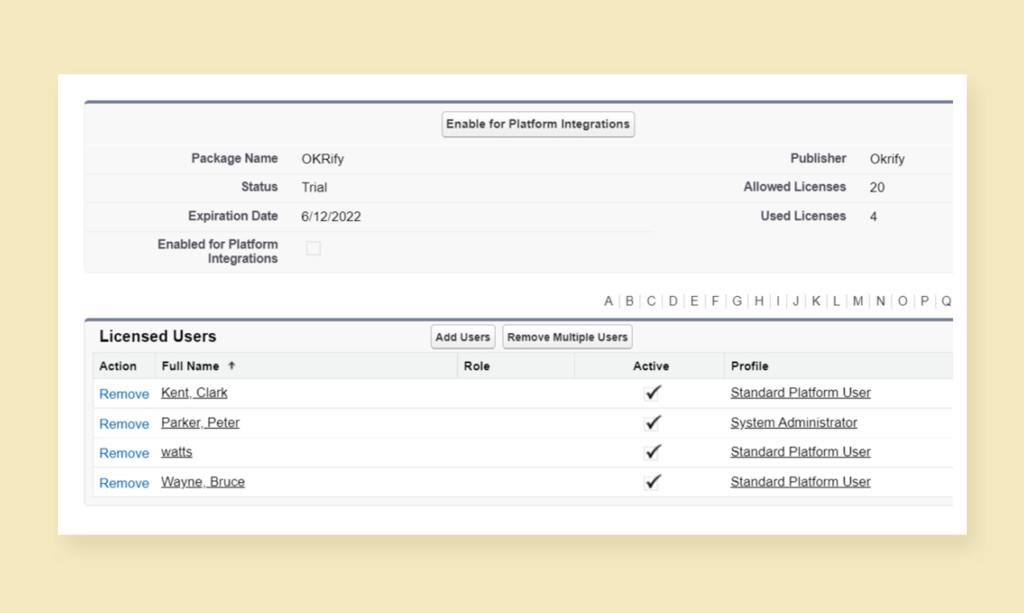
4.Here the Allowed Licenses and used Licenses numbers are displayed. You can also see the list of users who already have the OKRify license. Click Add Users to add the license to a user.
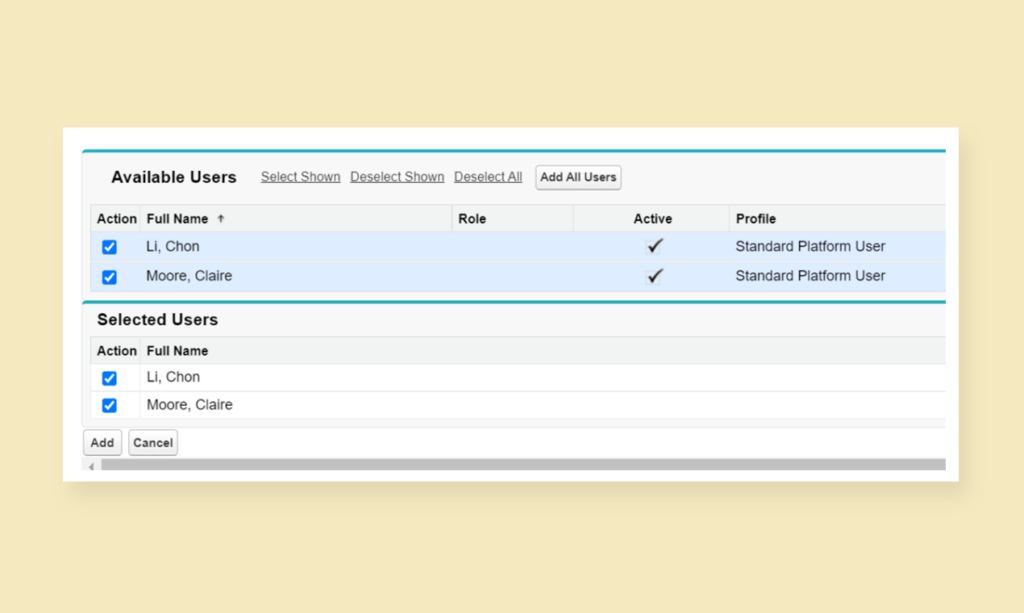
5.Select the users and click Add to add OKRify licenses to the selected users.
Users also need permission sets to access different features in the OKRify application.