Sobject/KPI Objects
Onboarding Guide
- Prerequisite before installing
- Installation
- Load Defaults
- Assign License
- Permission Set Assignment
- Enable Topics
- Setup Teams and Team Members
- Setup Periods
- General Settings
- Hub Default Settings
- Risk Colour Settings
- Default Settings
- Custom Fields
- Sobject/KPI Objects
- OKRify Settings
- Setup Email Notification
- Creating Calendar Event and Updating Meeting
Additional Setup Instructions
Sobject Key Result and KPI uses data from Salesforce Object. Any object in Salesforce can be made available in Sobject/KPI using this setting. To add one or more Salesforce Objects, select the required objects and move to the Selected area using the arrow buttons. Click update to save the selection.
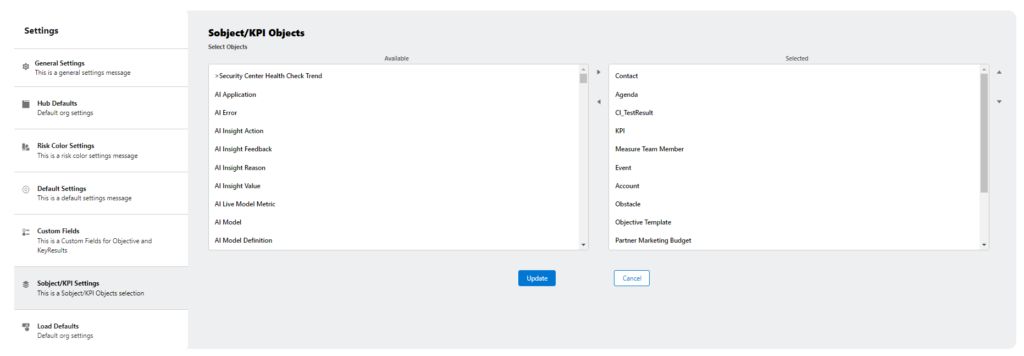
Objects can also be removed by removing the objects from the Selected area and click update to save the latest selection.Lead and Opportunity are added as default to Sobject/KPI, if these objects are not required they can be deactivated in Setup-> Custom Metadata Types.