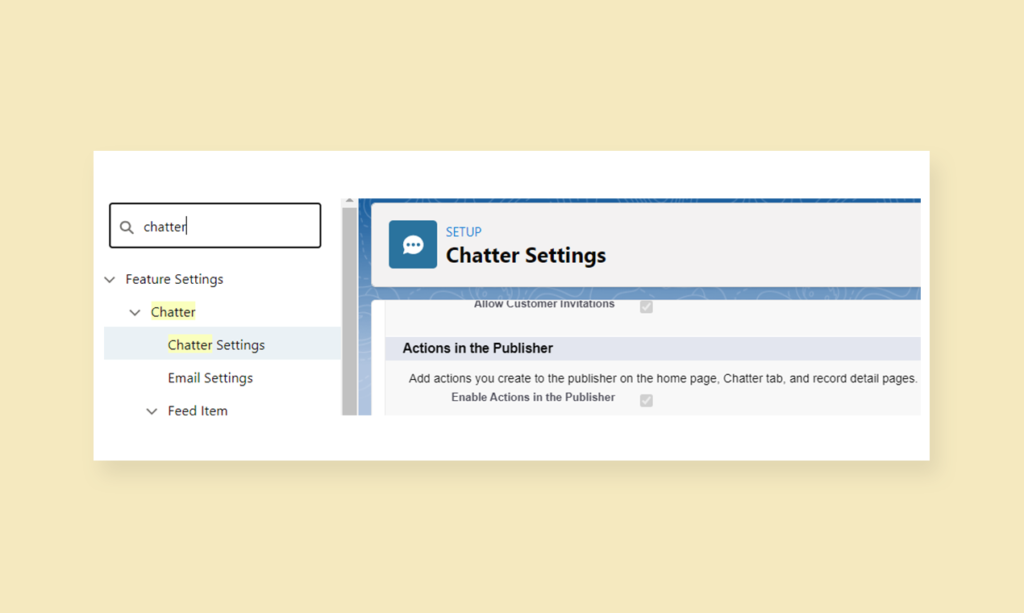Enable Chatter in Salesforce Org
Prerequisite for installing OKRify
Onboarding Guide
- Prerequisite before installing
- Installation
- Load Defaults
- Assign License
- Permission Set Assignment
- Enable Topics
- Setup Teams and Team Members
- Setup Periods
- General Settings
- Hub Default Settings
- Risk Colour Settings
- Default Settings
- Custom Fields
- Sobject/KPI Objects
- OKRify Settings
- Setup Email Notification
- Creating Calendar Event and Updating Meeting
Additional Setup Instructions
Chatter needs to be enabled in the Salesforce Org for installing OKRify. Please verify the below settings are enabled in your Salesforce Org before installing the OKRify App from Salesforce AppExchange.
1.Enable Chatter Settings
In Salesforce Setup go to Feature Settings -> Chatter -> Chatter Settings
Click Enable and save to enable the Chatter Settings.
Salesforce OKR Enable Chatter Settings
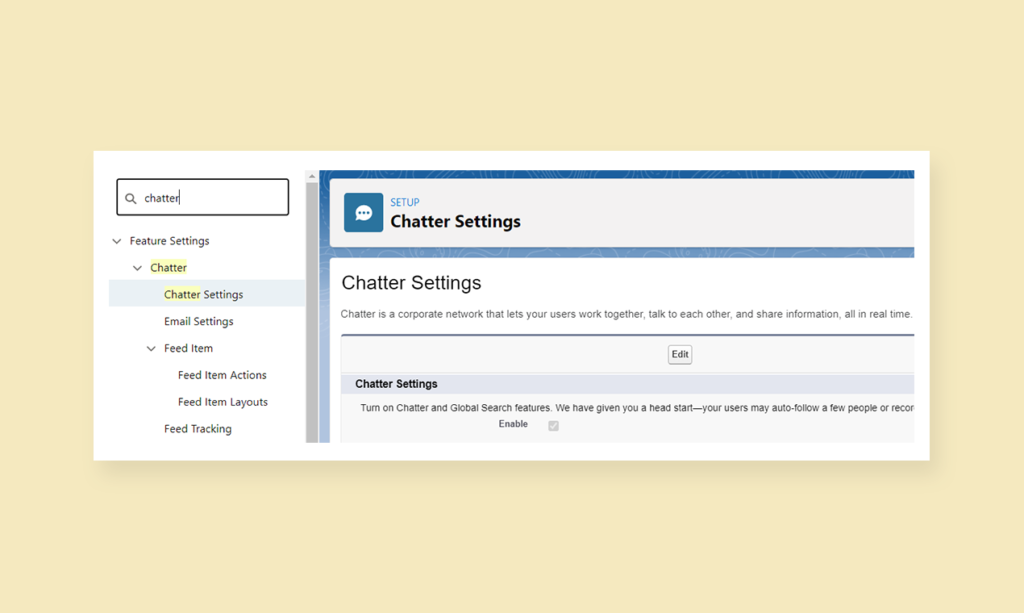
2.Enable Actions in the Publisher (Under Chatter Settings)
In Salesforce Setup go to Feature Settings -> Chatter -> Chatter Settings
Click Enable Actions in the Publisher and save.
Salesforce Chatter OKR Appexchange Actions in Publisher