Enable Topics (Tags)
Onboarding Guide
- Prerequisite before installing
- Installation
- Load Defaults
- Assign License
- Permission Set Assignment
- Enable Topics
- Setup Teams and Team Members
- Setup Periods
- General Settings
- Hub Default Settings
- Risk Colour Settings
- Default Settings
- Custom Fields
- Sobject/KPI Objects
- OKRify Settings
- Setup Email Notification
- Creating Calendar Event and Updating Meeting
Additional Setup Instructions
Enable topics for activating the tags feature for Objective, KPI and Objective Template
1.Go to Setup -> Feature Settings (Platform Tools) -> Topics → Topics for Objects
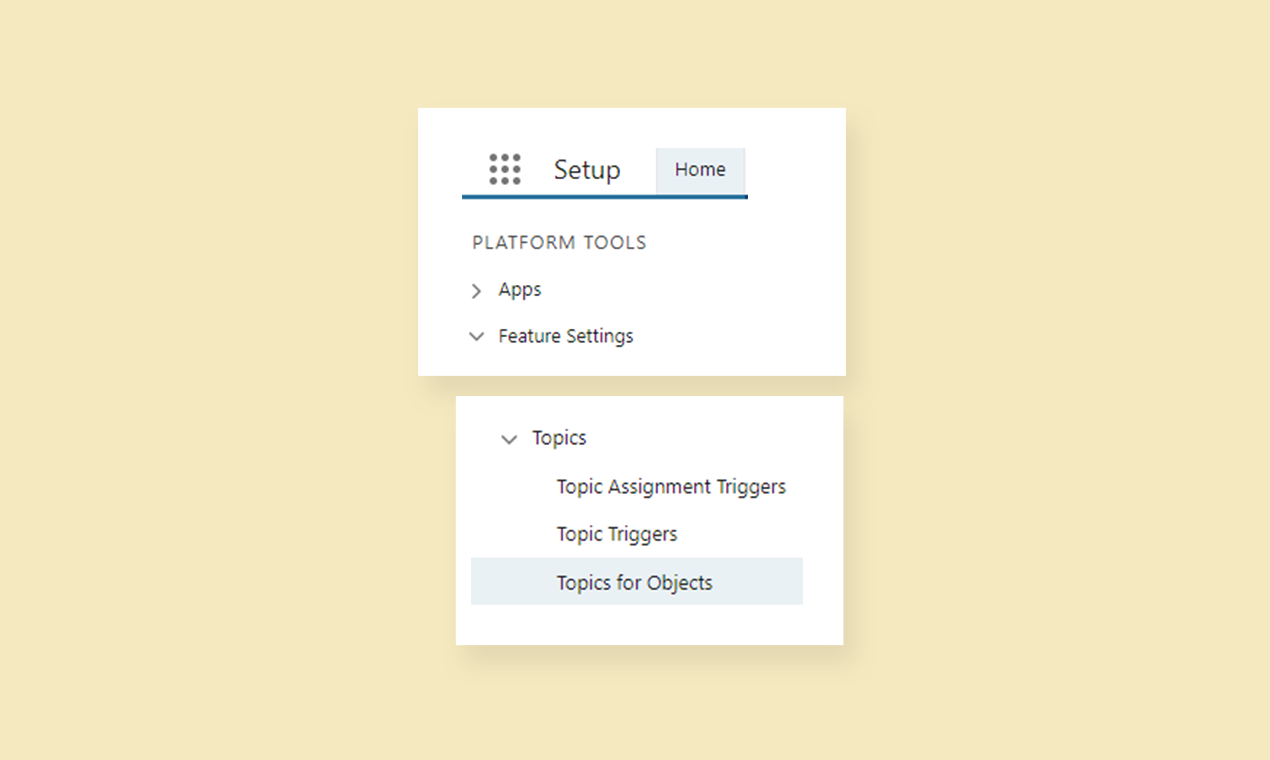
2. Find Objective object
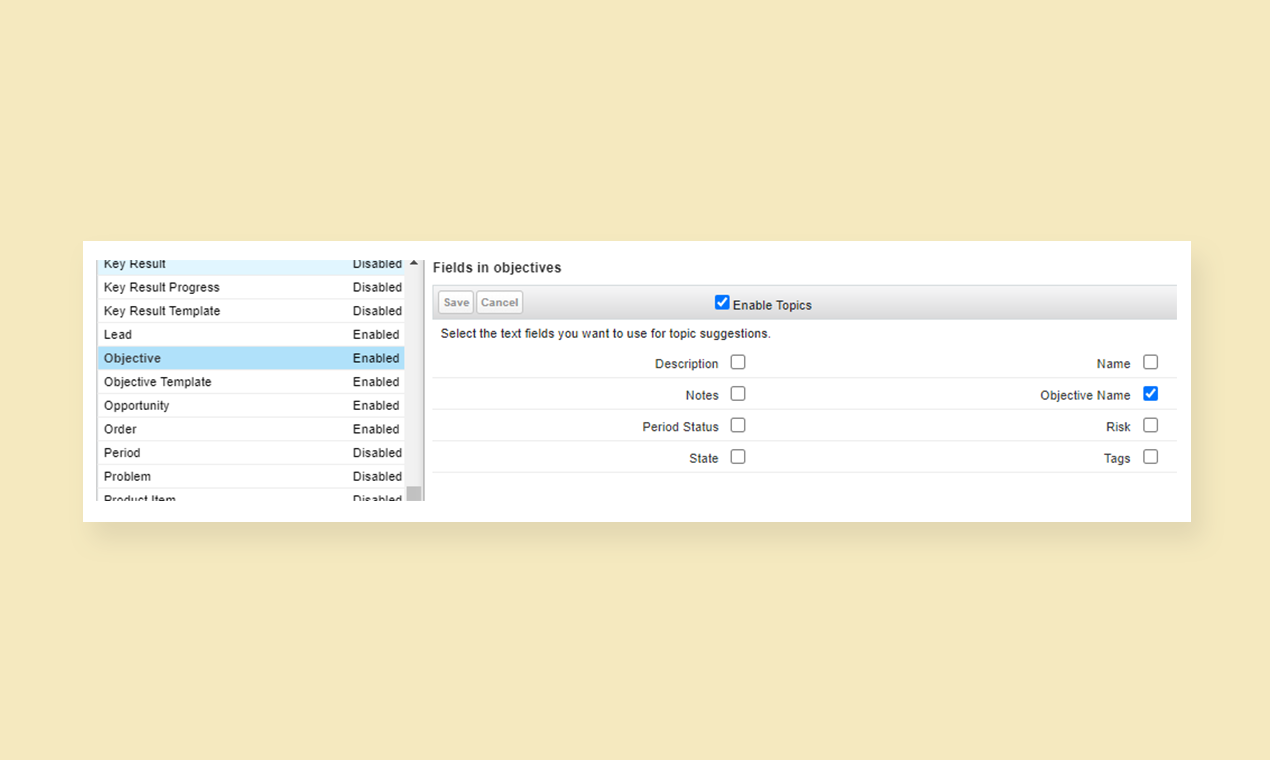
3. Click Enable Topics
4. Select Objective Name
5. Save
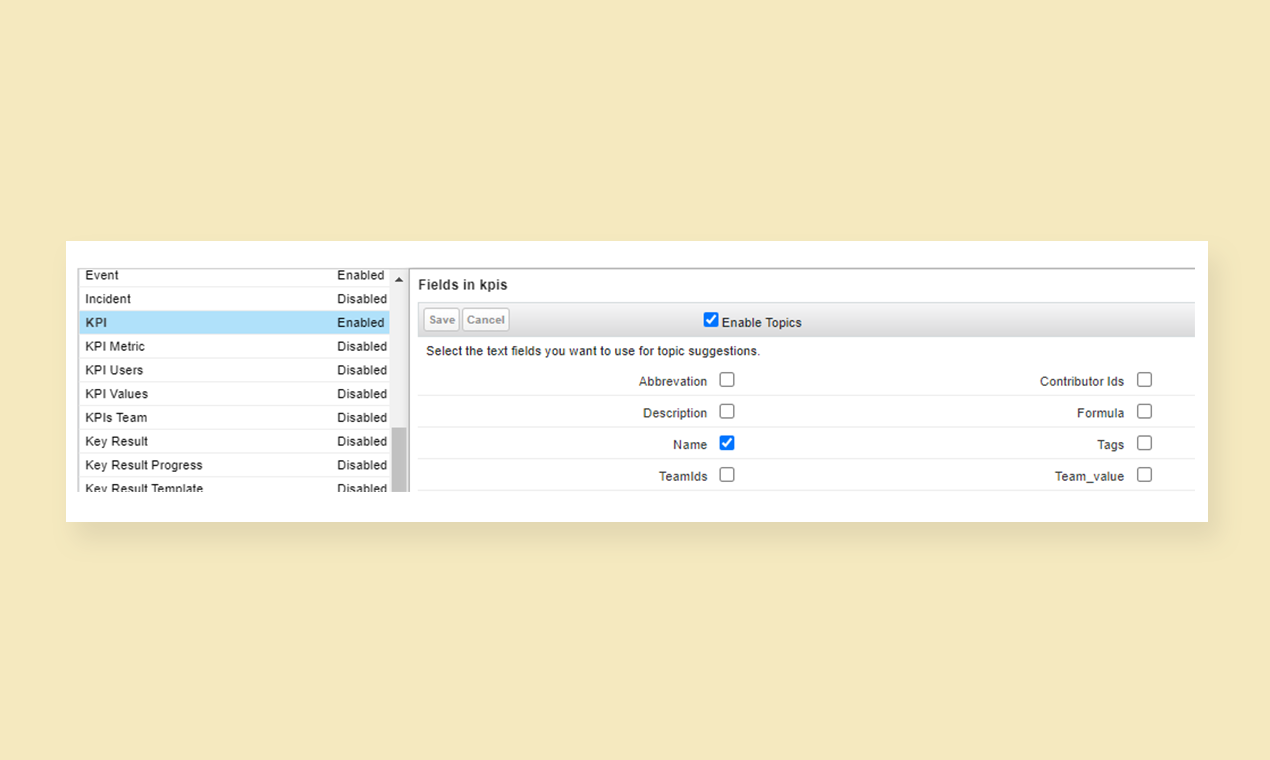
6. Find KPI Object
7. Click Enable Topics
8. Select Name
9. Save
10. Find Objective Template
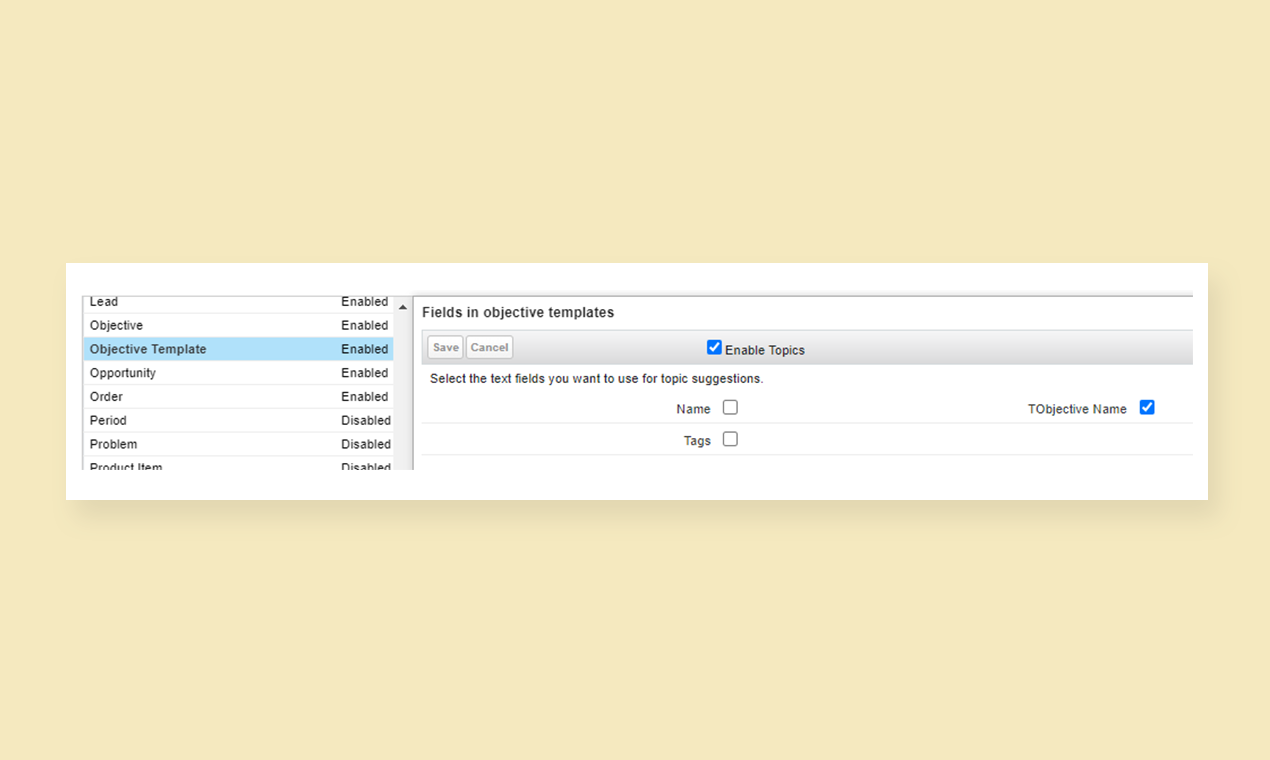
11. Click Enable Topics
12. Select Tobjective Name
13. Save