Email Meeting Details
Meetings
- Meeting Hub
- Create 1:1 Meeting
- Create Team Meeting
- Create Cluster Meeting
- Work with a Meeting
- Meeting Objects
- Recurring Meetings
- Create Calendar Event
- Meeting Notification
- Meeting Settings
- Meeting Objects Settings
- Set Default Meeting Template
- Links to Meetings
- Email Meeting Details
- Meeting Reaction
- Meeting Feedback
- Private Meeting Notes
Meeting details including agenda/talking points, action, notes, etc can be sent through email for Salesforce users or to emails using the Email button in a meeting by meeting organizers. Send meeting information through email can provide update to meeting attendees or others to keep the stakeholders updated.
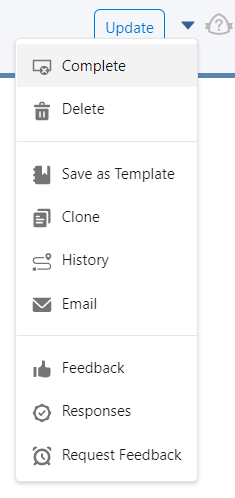
Clicking the Email in the button menu will open the Email popup. Users can be added in the Users tab and email addresses can be added in the email tab.
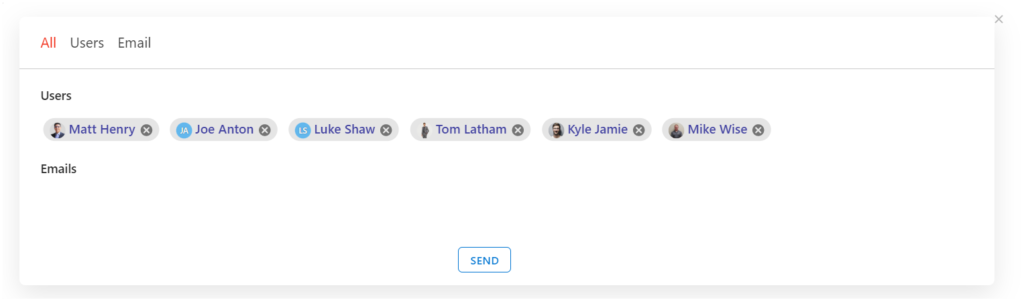
In the Users section, the attendees are automatically included, but you have the option to add more users or remove attendees. In the Email section, you can add any email address to send meeting information to people who don't have access to Salesforce.
You can customize emails by selecting which sections to include. By default, all sections are included.
Click the Send button to send the meeting details to both attendees and add email addresses.