Comments and Reactions for Me
Meetings
- Meeting Hub
- Create 1:1 Meeting
- Create Team Meeting
- Create Cluster Meeting
- Work with a Meeting
- Meeting Objects
- Recurring Meetings
- Create Calendar Event
- Meeting Notification
- Meeting Settings
- Meeting Objects Settings
- Set Default Meeting Template
- Links to Meetings
- Email Meeting Details
- Meeting Reaction
- Meeting Feedback
- Private Meeting Notes
Meeting provides many ways to communicate and collaborate easily between the meeting attendees. In addition to adding talking points, action items, notes, meetings also provide the ability to add comments and reactions for meeting items.
Meeting Comments
Comments can be added to any meeting item by meeting attendees to communicate their views. Click the action menu and comments to open the comment window.
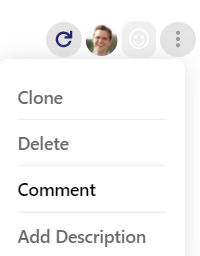
In the comment window, existing comments are visible and also new comments can be entered for any meeting item. Comments can also be deleted by the user who entered the comment using the delete button.
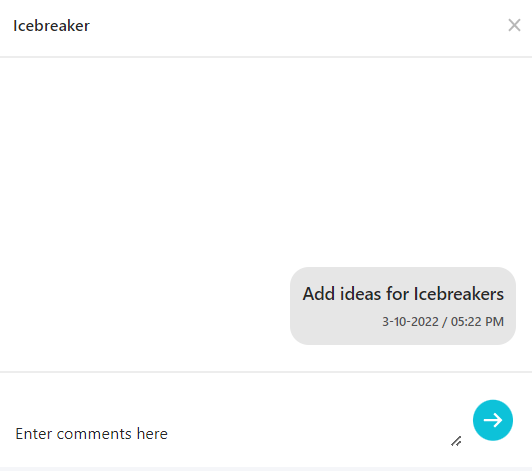
Meeting Reactions
Reactions are emojis that can be added to any meeting item to communicate their views. Emojis can be used to add reactions to meeting items to communicate easily between meeting attendees. Emojis can be added to add a meeting item by clicking the emoji icon ![]() in an item. It is also easy to remove a reaction by clicking on the emoji again. Also, it is easy to display the users who added a reaction by clicking the number next to the emojis.
in an item. It is also easy to remove a reaction by clicking on the emoji again. Also, it is easy to display the users who added a reaction by clicking the number next to the emojis.
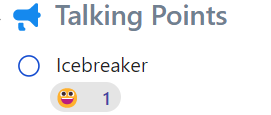
Reactions can be added to agenda/talking points, action items, questions and multiple options in a meeting. Reactions are not available for OKRs and KPIs.