OKRify May 2023 release comes with time-saving features, improved progress tracking, and more opportunities to personalize your experience.
OKR Updates
Reportees
Managers need to keep track of their team members OKRs and Progress. Reportees tab in the Hub offers managers a simple way to access all their team members' OKRs in a single location. This feature allows for transparency and clarity in the goal-setting process, displaying all Individual OKRs, private OKRs, and Team OKRs.
To enhance the effectiveness of the Reportees tab, filters for Period and Ownership type are available. This allows managers to focus on specific objectives and track progress accurately.
Reportees Side Window
Like other tabs in the Hub, the Reportees tab also features a summary section in the side window. This summary provides detailed information on the number of OKRs and progress based on Individual or Team OKRs. With this feature, managers can easily track the progress of their team members towards achieving their set objectives.
Hub Filters - Save
The Hub features filters for each tab, allowing users to display only the required OKRs based on specific criteria.
Saved filters can be used as the default filter for each tab, and the filter icon will appear in blue to indicate the presence of a default filter. Filters can be reset or deleted using the reset button in the filters screen.
The available filter options for each tab in the Hub are:
- My OKRs
- Periods: Current Period, Current FY and Current Str Period is selected as default. Add or remove periods as needed. Period is a required field.
- Teams: Select one or more teams. Team is an optional field.
- Users: Select one or more Users view OKRs for the Users. Users is an optional field
- Tags: Enter a tag to search for OKRs with the tags. Tags is an optional field
- Include Closed Objectives: Include Objectives in Closed Status
- Include Strategic Pillars: Include Strategic Pillars Type OKRs
- Ownership: At Least one Ownership is required.
- Individual OKR (Owner) : Individual OKRs with Selected User/Users as Owner
- Company/Team OKR (Owner): Company/Team OKR with Selected User/Users as Owner
- Co-Owner: OKRs with Selected User/Users as Co-Owner
- KR-Owner: OKRs with Selected User/Users as Owner for Key Results
- KR-Contributor: OKRs with Selected User/Users as Contributors for Key Results
- Company/Team OKRs
- Periods: Current Period, Current FY and Current Str Period is selected as default. Add or remove periods as needed. Period is a required field
- Include Closed Objectives: Include Objectives in Closed Status
- Reportees
- Periods: Current Period, Current FY and Current Str Period is selected as default. Add or remove periods as needed. Period is a required field
- Ownership: At Least one Ownership is required
- Individual OKR : Individual OKRs with Reportees as Objective Owner, Objective Co-Owner, KR-Owner or KR-Contributor
- Company/Team OKR: Company/Team OKRs with Reportees as Objective Owner, Objective Co-Owner, KR-Owner or KR-Contributor
- Include Closed Objectives: include Objectives in Closed Status
It is important to note that filters are saved for each tab individually, so they need to be reset or deleted for each tab separately if required. The filter function can help users quickly and efficiently find the information they need and focus on the most relevant OKRs to achieve their goals.
Side Window - MY OKR
The MY OKR side window has been improved to offer a transparent breakdown of a user's OKRs and their progress by teams. Regardless of the filters applied, the MY OKR side window will always display the user's OKR progress for the current periods (Quarterly, Annual, and Strategic Period).
Options for displaying OKRs without KRs in Summary
OKR without KR provides the ability to track progress based on Child OKRs’ progress. This new feature provides the ability to customize the way you want to display this type of OKRs in summary (My OKR and Reportees Side Tab).
In Summary, the OKRs without KRs can be a separate line or Included with team or do not show based on the option selected in the OKRify Settings.
For those who choose to display OKRs without Key Results as a separate line, the name that will be used to identify this type of objective can also be specified in OKRify Settings under Hub Defaults.
Example: In the above option, if Marketing has a OKRs without KRs and a OKRs with KRs then two lines will be shown in the summary.
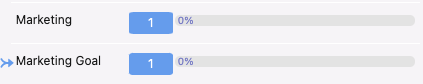
User Preferences
These new user preferences features offer greater flexibility and control over how you view and track your goals and progress in OKRify. We believe that these updates will help you stay informed and engaged in achieving your objectives and key results.
Users can now choose their default team, group their objectives by team or period, and set their preferred view for OKRs, KPIs, or Scorecards. For team objectives, users can also group them by owner or period and set their preferred view for team OKRs or KPIs. In addition, users can enable or disable the option to receive notification emails for key result updates and view future objectives in the hub.
Split Target - Track Average Values
Split target functionality provides the ability to set targets for smaller time frames in OKRs. Now split target can also be used for averages.
By using split targets for average, the overall progress of the Key Result will be calculated by averaging of the values entered for the time frames. This will be used to track Key Results for averages such as average win ratio, average productivity, average utilization.
KR Contributor - Add all team members
This feature makes it easier and more efficient to add team members as contributors to a key result (KR). Instead of adding each team member individually, you can now add the entire team as contributors with just one click, saving you time and effort.
KR History - Delete
The delete function in KR History allows users to delete the progress update of a key result (KR) if they have mistakenly updated it or need to modify it.
This will delete the entry from the KR history and the trend graph. The overall progress of the Key Result will not change based on the deleted entry. Please update correct values for the Key Result progress.
With this function, users can ensure that their KR progress is accurate and up-to-date, without any unnecessary or incorrect data.
Tasks - Comments Field
When creating tasks for an objective, it's now possible to include comments for each task you create in the hub. This feature enables you to provide additional context or details about the task, which can help you and your team stay organized and focused.
Meeting Updates
Meeting Objects
Collaborate better with your team by incorporating Salesforce objects into your meetings . This feature allows you to discuss and analyze Salesforce records, keeping your team informed and aligned. By leveraging your Salesforce data in your meetings, you can make more informed decisions and identify areas for improvement. With Meeting’s easy-to-use interface, you can add Salesforce objects and their records to your meetings, providing a more data-driven approach to team collaboration.
Recurring Quarterly
Recurring meetings can now be scheduled quarterly. Quarterly works similar to the monthly option. For instance, if a meeting is scheduled for May 5th (the first Friday of May), the next meeting will be automatically set for the first Friday of August.
Scorecard Updates
Scorecard - Annual Progress/Target
Scorecard is updated with a new feature that allows users to display annual values in the Leaderboard of monthly and quarterly scorecards. This enhancement makes it possible for managers and users to monitor their periodic and annual progress using a single scorecard.
In addition, users can now access the total annual targets in the Custom target page while setting user-specific targets. This will enable managers to view the annual targets while assigning period targets for their users.
Please note that annual values can only be accessed for the Monthly and Quarterly Scorecard.
Bug Fixes/Minor Updates
- Task Count in Hub - Task count was not refreshed when moving from one Objective to another
- Calendar Event Creation - When special Characters were present in Meeting Name and Agenda the calendar event was not creating in Gmail/Outlook
- Report OKR Update for Ratio fields in Reports - Report type KR was giving error during update if Ratio field in Report had no values
- Delete option for OKR Templates - Added delete option for OKR templates. Only users with the OKR admin permission set can delete OKR templates.
Upcoming features in 2023
Employee Recognition: The employee recognition feature enables both employees and managers to acknowledge their team members and co-workers, grant awards, and express well wishes for important milestones.
Performance Review: With OKRify's performance review feature, conducting employee performance reviews will become simpler and more streamlined. The feature includes customizable templates for a variety of performance evaluations, such as self-assessments, peer reviews, and manager assessments, which will be tailored to your organization's specific needs.
Contest: Utilizing gamification such as contest has been demonstrated to be an effective strategy for motivating and enhancing team performance. With OKRify's contest feature, you can create customized contests tailored for your teams within Salesforce. By leveraging gamification, OKRify's contests provide a fun and engaging way to incentivize and recognize employees for their hard work.
To learn more about OKRify, please get in touch with us at [email protected]. Our team is committed to delivering value to our customers and we welcome your feedback and suggestions on existing or upcoming features. Don't hesitate to reach out to us – we'd love to hear from you!