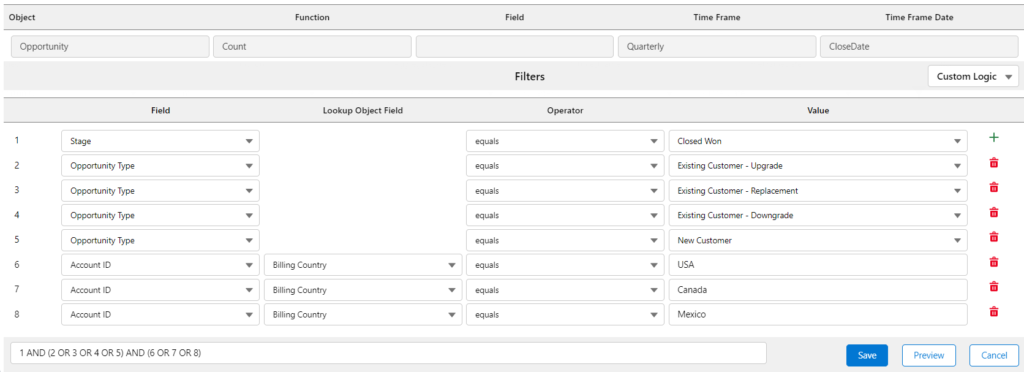Sample KPI Filters
HUB
OKR
- Create OKR
- OKR without KR
- Create Milestone Key Result
- Create Sobject Key Result
- Sample Sobject
- Sample KPI Filters
- Create Split Target for Key Results
- Create Linked OKR Key Result
- Create Link KR Key Result
- Team Access Only OKRs
- Private OKRs
- Strategic Pillar
- Create KPI Key Result
- Create Report Key Result
- Edit/View OKR
- Add Contributors for Key Results
- Clone OKR
- Clone Key Result
- Close OKR & Add Review Score
- Pause and Unpause OKR
- Save OKR as a Template
- OKR Weights
- Links to OKRs
Board with OKRs
Create OKR from Template
Update Key Result
Hierarchy & Heatmap
KPI
Scorecard
Contest
Recognition
Boards
Funnel
Others
- OKR Reports
- OKRify Dashboards
- Create Teams and Team Members
- Create Periods
- Settings
- Setup Email Notification
- Update Email Template – Key Result Overdue Notifications
- Create New Salesforce Report
- Create new Salesforce Dashboard
- How to search for Tags
- View risk and progress for Objectives and Key Results
- Notifications for Overdue Key Results
- OKR Buttons for Related Objects
- Add an Object as a custom field on OKR
KPIs track key metrics that help measure business performance of users, teams or the company. KPIs can be created for any salesforce objects and can be set up for Monthly, Quarterly or Annual timeframes. Please check the Create KPI page for more information on how to create a Simple or advanced KPIs. Below are some sample KPI filters (Simple KPIs)
Example 1: Lead from Partners
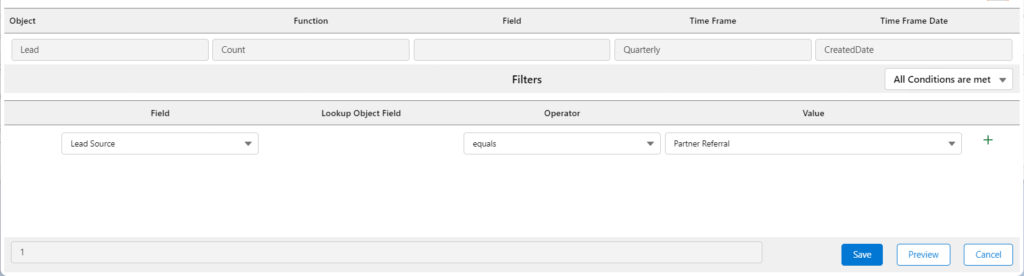
Example 2: Sum of Opportunity Amount for closed opportunities from web of types Upgrade or Replacement or Downgrade
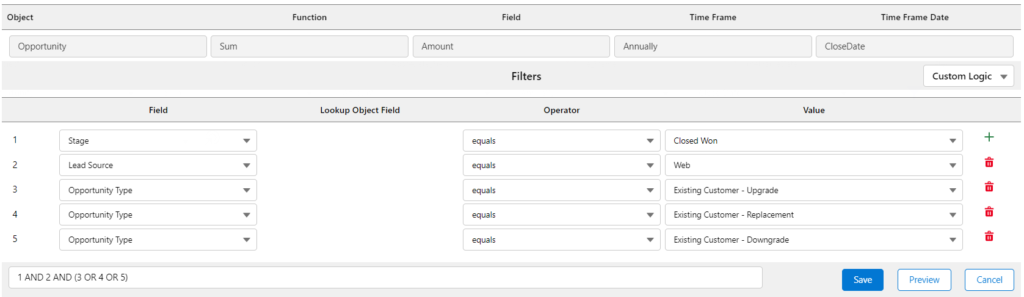
Example 3: Total Duration of Events of type Meeting or call that are of completed status
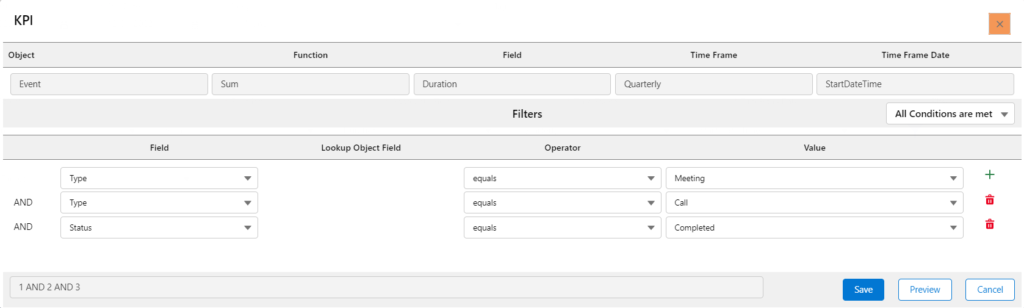
Example 4: Number of closed Opportunities of type upgrade, replacement, downgrade or new customer that are from USA, Canada or Mexico