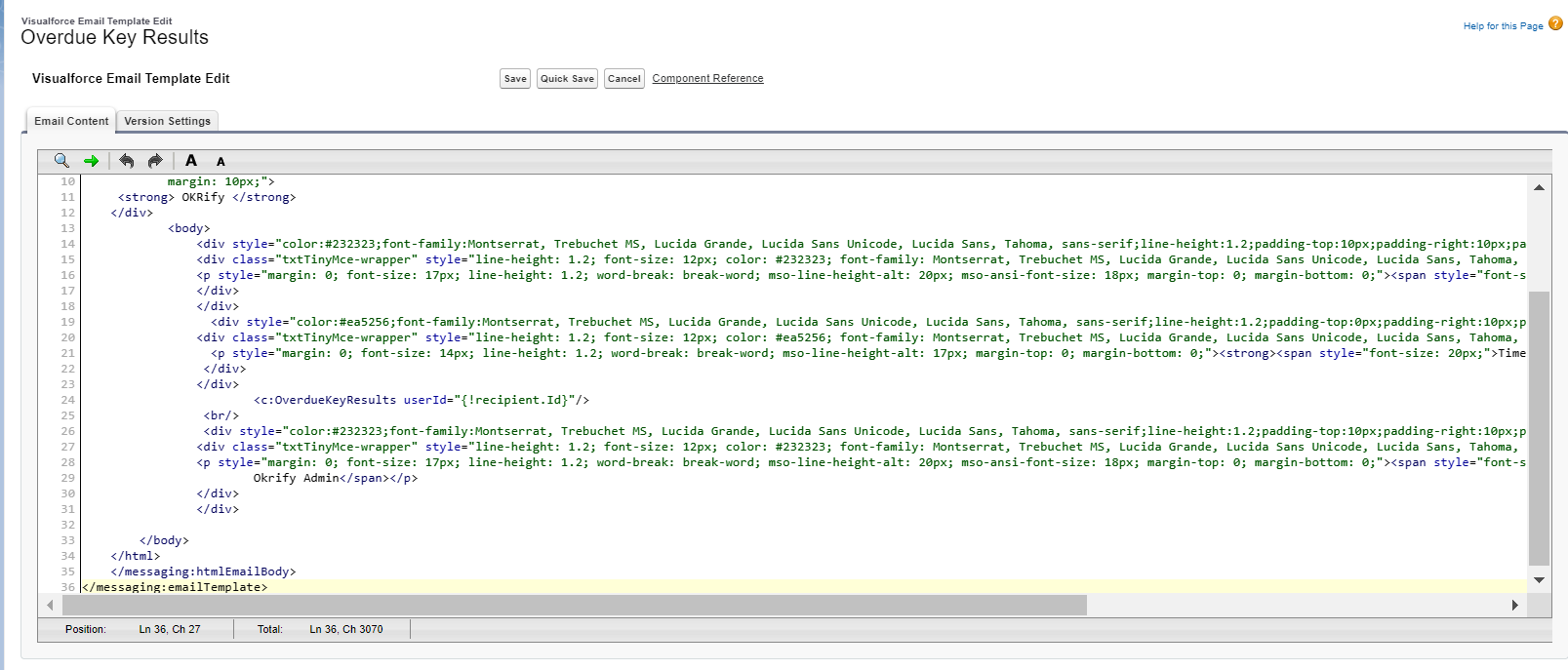Update Email Template
Key Result Overdue Notifications
HUB
OKR
- Create OKR
- OKR without KR
- Create Milestone Key Result
- Create Sobject Key Result
- Sample Sobject
- Sample KPI Filters
- Create Split Target for Key Results
- Create Linked OKR Key Result
- Create Link KR Key Result
- Team Access Only OKRs
- Private OKRs
- Strategic Pillar
- Create KPI Key Result
- Create Report Key Result
- Edit/View OKR
- Add Contributors for Key Results
- Clone OKR
- Clone Key Result
- Close OKR & Add Review Score
- Pause and Unpause OKR
- Save OKR as a Template
- OKR Weights
- Links to OKRs
Board with OKRs
Create OKR from Template
Update Key Result
Hierarchy & Heatmap
KPI
Scorecard
Contest
Recognition
Boards
Funnel
Others
- OKR Reports
- OKRify Dashboards
- Create Teams and Team Members
- Create Periods
- Settings
- Setup Email Notification
- Update Email Template – Key Result Overdue Notifications
- Create New Salesforce Report
- Create new Salesforce Dashboard
- How to search for Tags
- View risk and progress for Objectives and Key Results
- Notifications for Overdue Key Results
- OKR Buttons for Related Objects
- Add an Object as a custom field on OKR
OKRify provides two email notifications for Overdue Key Results – individual email notification for each key result and consolidated weekly email notification. Email templates for both these notifications can be customized as needed for your organization.
Individual Email Notification
Individual email notification uses a Custom Email template which can be directly updated in Classic Email Templates from setup. OKRify uses a process builder to send an individual email notification for an overdue Key Result.
Go to Setup -> Classic Email Templates
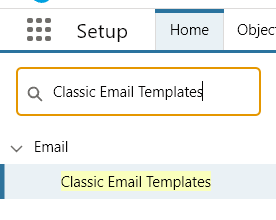
Select the OKR folder to see both the email templates. KR Update Reminder is the template for individual email notifications. Click Edit to edit the subject of the Email notification.
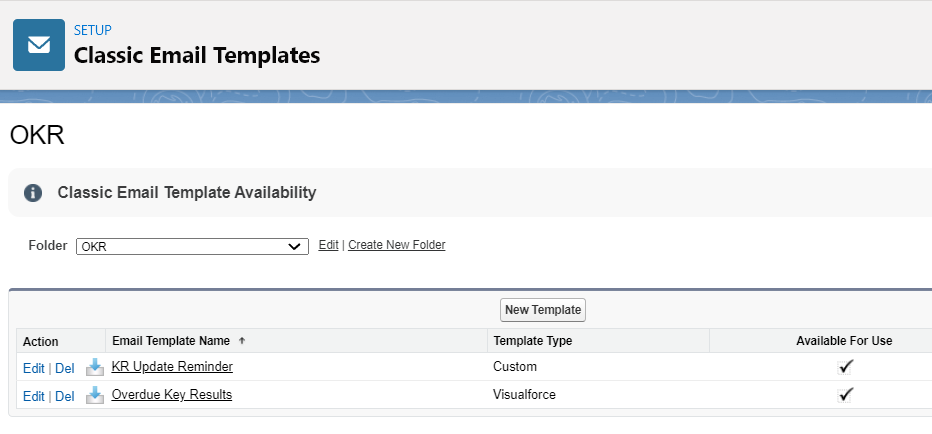
Email notification’s subject can be edited and merge fields can also be added as required for your organization.
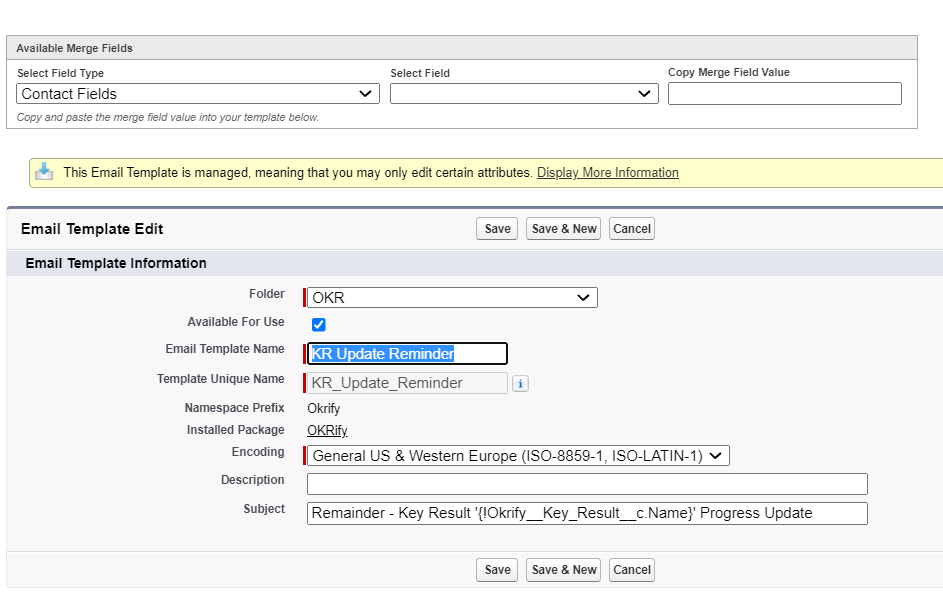
Click the template name to edit the email template. Click Edit HTML version to edit the html version of the email template.
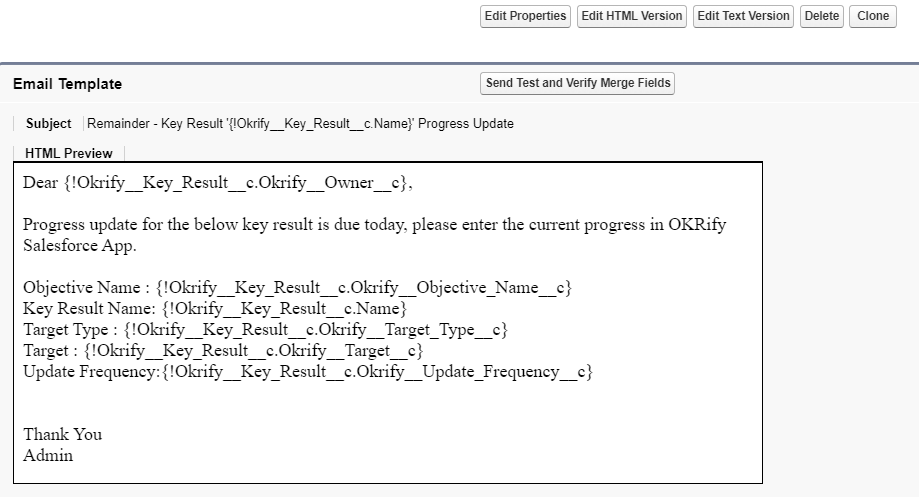
Email text can be edited in html and any merge fields can also be included in the email template. Save the email template after making the changes.
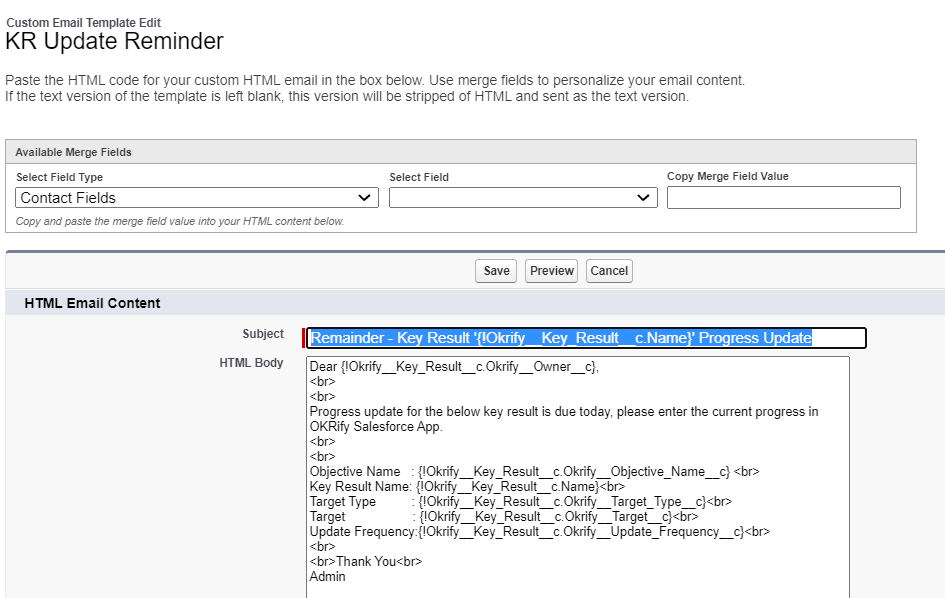
Consolidated Email Notification
Consolidated weekly email notifications for overdue Key Results are sent using a background Apex Job, please schedule the apex job at appropriate times for sending email notifications. Consolidated weekly email notification uses a Visualforce type email template.
Go to Setup -> Classic Email Template
Overdue Key Results is the name of the email template for consolidated email notification. Click edit to change subject or click on the email template name to update the email notification.
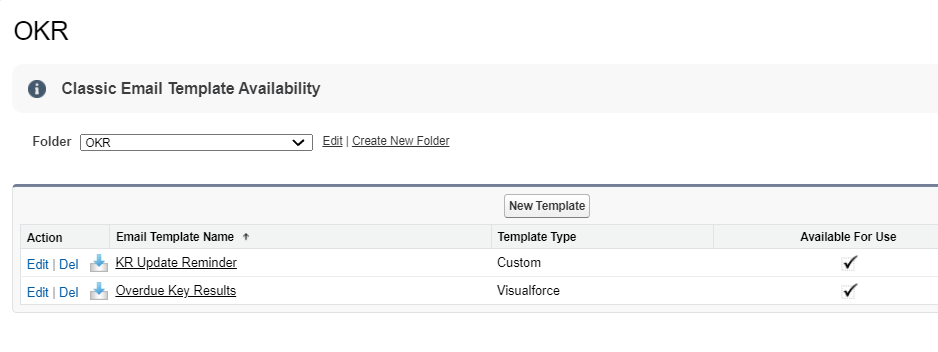
Click Edit Template to update the template.
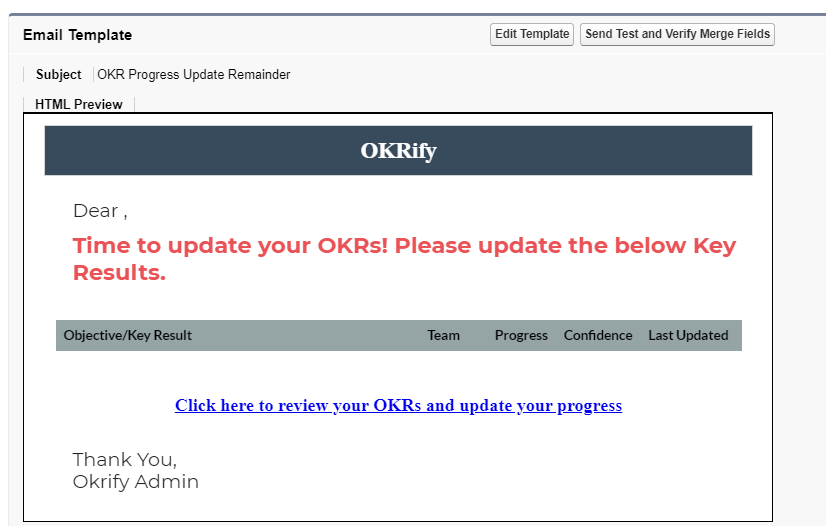
This email template uses visual force component OverdueKeyResults in the email template. Email template can be updated with a new visual force component if required based on your organization requirement. Please contact [email protected] if you need help with creating custom email templates or visual force components for your emails.